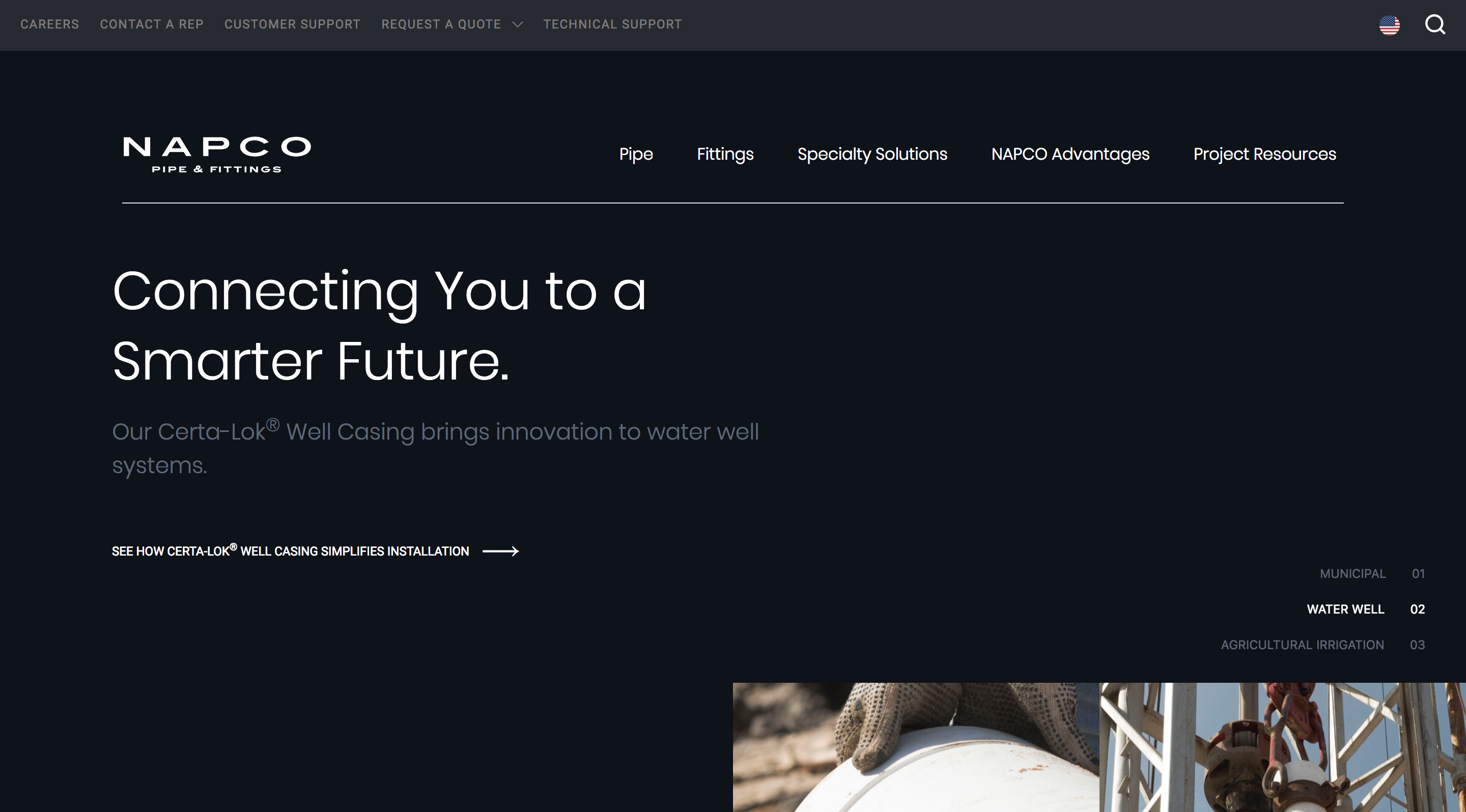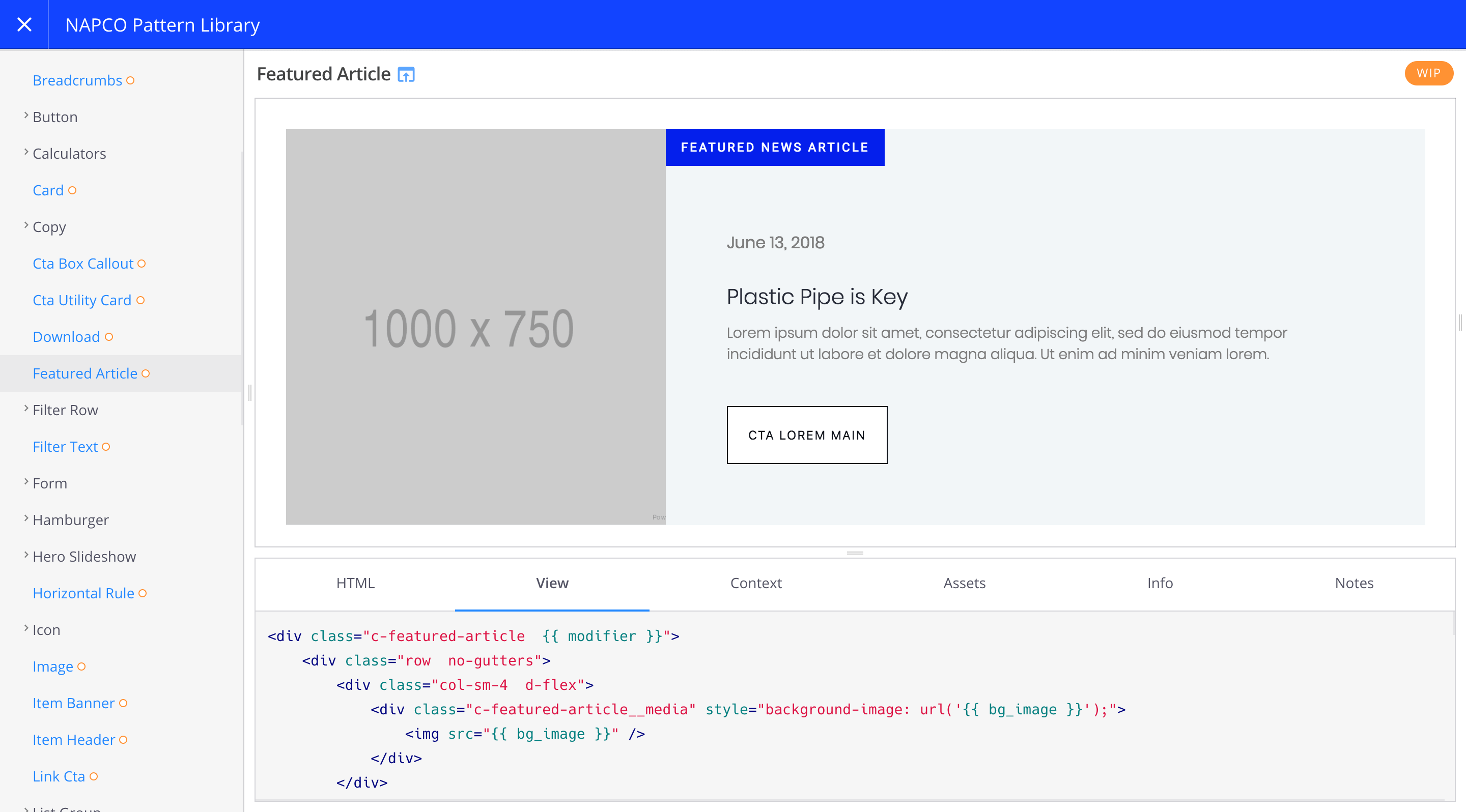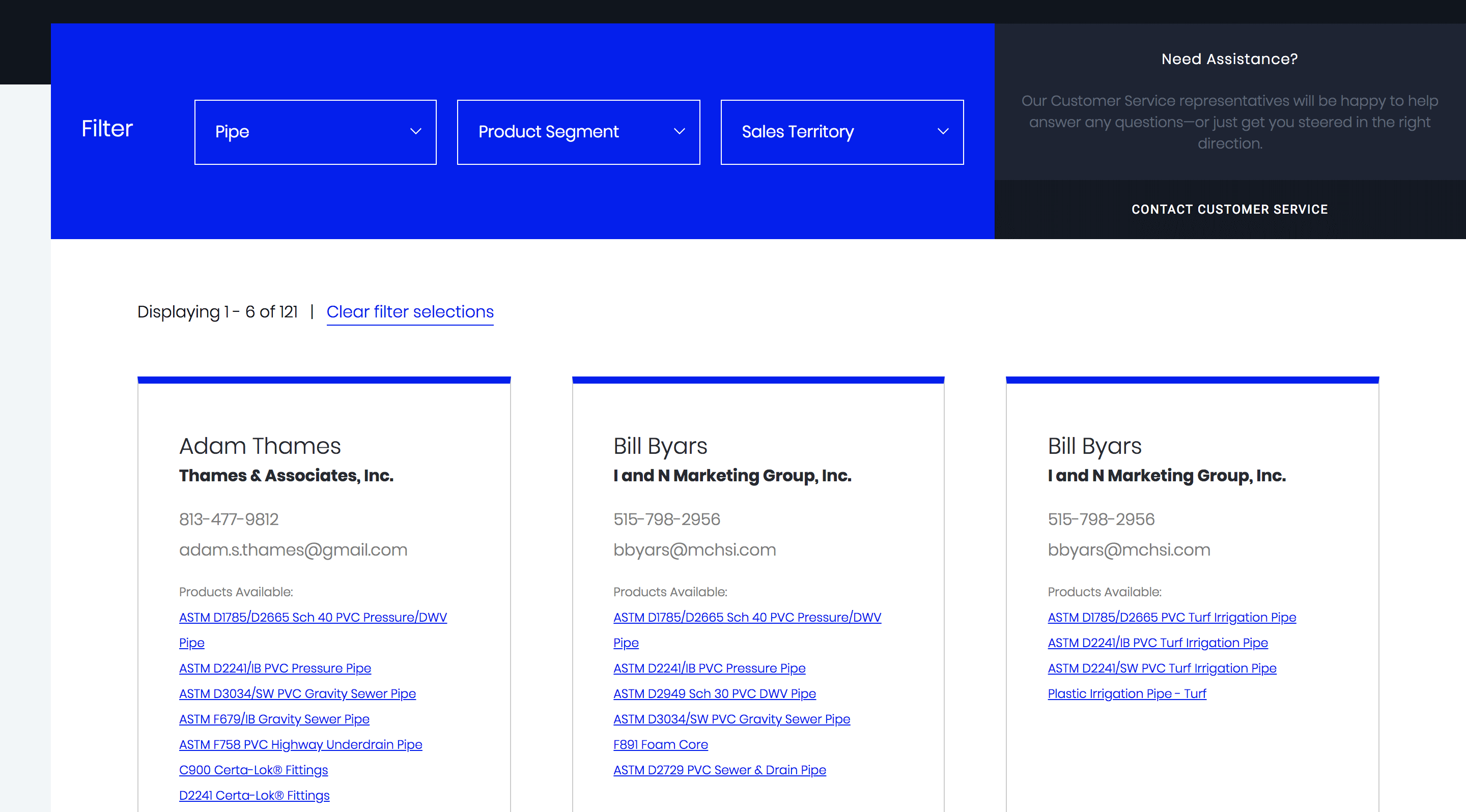NAPCO
Website: https://napcopipe.com
NAPCO is a PVC Pipe & Fittings manufacturer in North America. Their product selection required a well thought out hierarchy and categorization gameplan.
Technology Stack
- Drupal 8.x for the
CMS - Fractal for the
Pattern Library - Boostrap 4 for the
Grid & Utility Classes only - Gulp & Webpack for the
Build System ITCSS, BEM, & Utility methodologiesfor theHTML & CSS
Pattern Library
Fractal was our pattern library of choice for NAPCO. It had the most amount of features were were looking for to rapidly prototype components, layouts & pages.
Drupal
We decided to use Drupal to leverage it's powerful relational models & configuration management.
Drupal was installed through Composer to allow for easy upgrading of Core and Modules. Many plugins were used including Paragrahs to create the correct data relationships.
Views
Views were created to allow for powerful filtering of content on the front end.
Contact a Representative View
Product View
View Modes
View Modes were used to display the same content in different contexts, such as Full, Teaser, and Featured.
News Content Type
Continuous Integration
Bitbucket Pipelines was used to allow for faster prototyping of features & components of the site.
Our staging branch was automatically pushed to our stage environment on a push to Bitbucket. For the master branch, a manual trigger was implemented upon pushing a tag to Bitbucket.